First we will start by removing and installing your Engine Computer (DME) from your BMW E39 (Scroll down for EWS Removal)
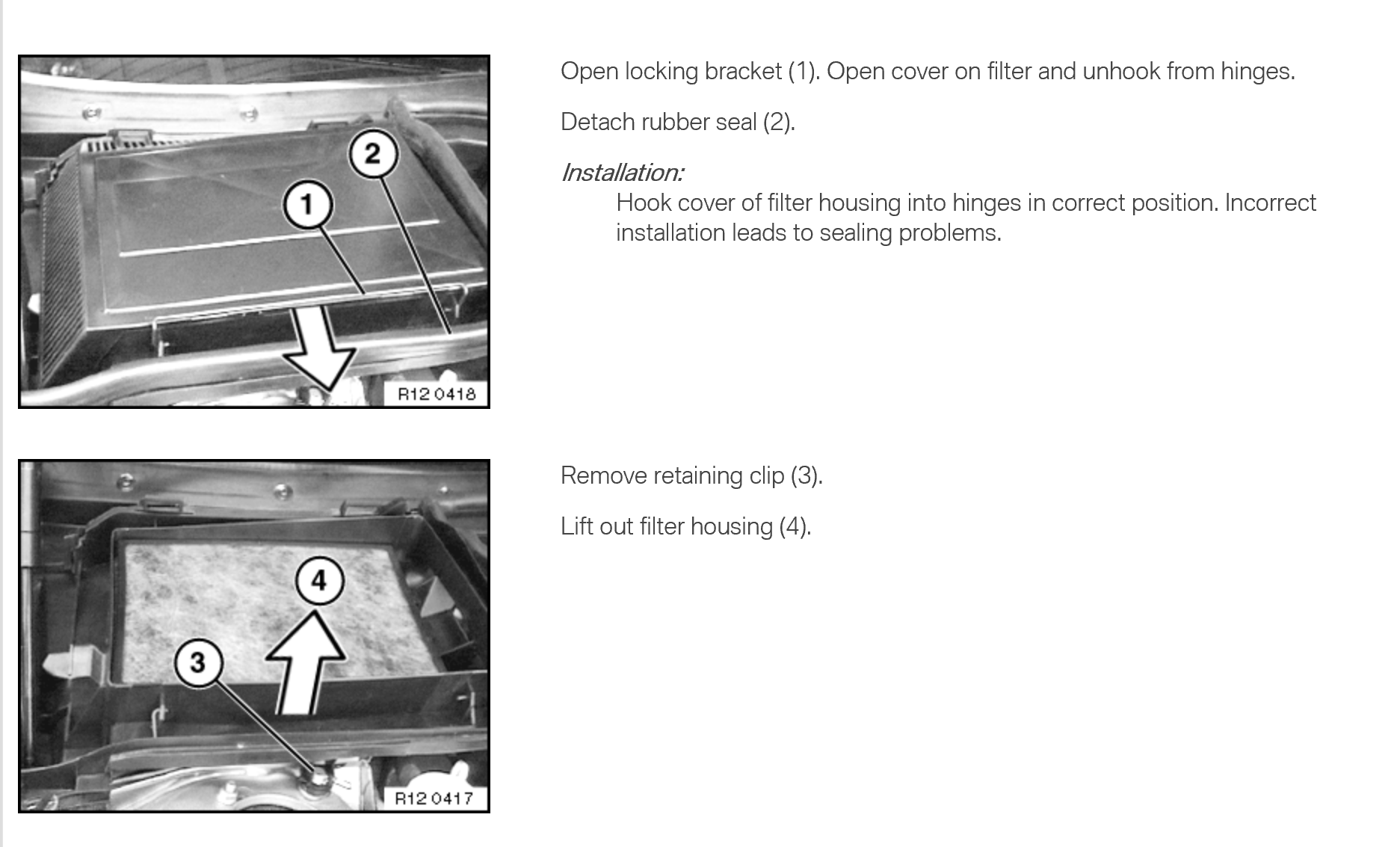

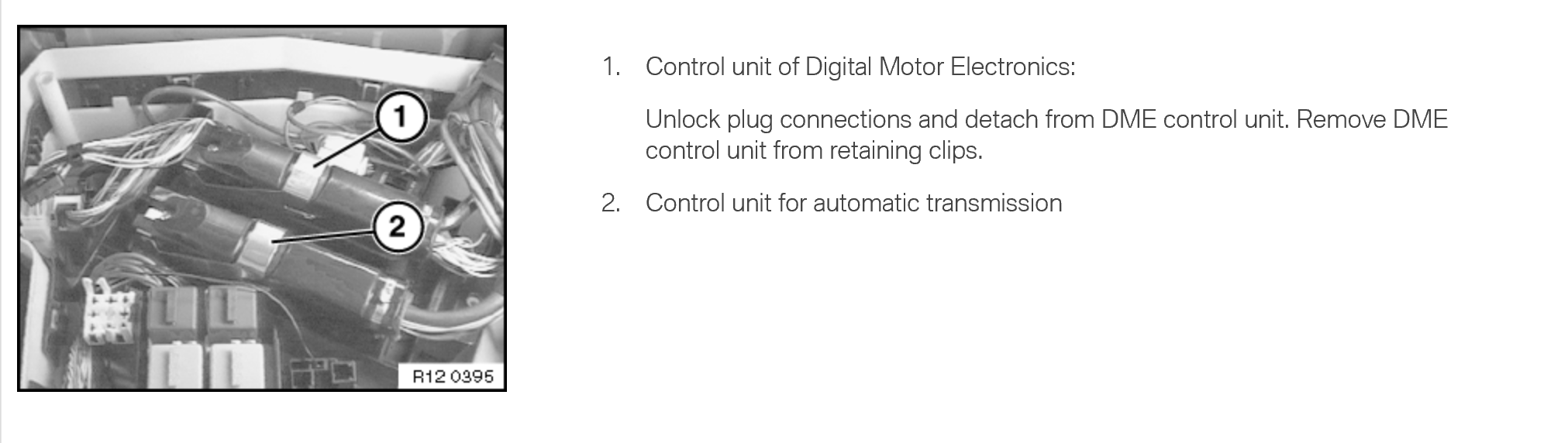


Removing and Installing a BMW ( EWS ) System From a BMW E39
The EWS System is Located in the Driver Side of your BMW E39 (5 Series).
All you need is a Phillips and a flat screwdriver.
1. First remove the push retainer clips for the cover that is right above the gas and brake pedal. Then remove the three Phillips screws.
2. Then remove the two wood trims on each side of the steering wheel. You will need to unplug the electrical connector as well.
3. Remove the cover located right under the steering wheel. It’s held in by 7 Phillips screws. Then use a flat blade screwdriver to very slowly un-clip the leather portion of that cover from the steering wheel.
4. You will see the EWS module right under the steering column. The module is held by 2 Phillips screws. You need a very short Phillips screwdriver to remove it.
Please take a look at the pictures Below, They are to help you remove your EWS unit.
All you need is a Phillips and a flat screwdriver.
1. First remove the push retainer clips for the cover that is right above the gas and brake pedal. Then remove the three Phillips screws.
2. Then remove the two wood trims on each side of the steering wheel. You will need to unplug the electrical connector as well.
3. Remove the cover located right under the steering wheel. It’s held in by 7 Phillips screws. Then use a flat blade screwdriver to very slowly un-clip the leather portion of that cover from the steering wheel.
4. You will see the EWS module right under the steering column. The module is held by 2 Phillips screws. You need a very short Phillips screwdriver to remove it.
Please take a look at the pictures Below, They are to help you remove your EWS unit.





For Years 1996 to 1997 with EWS 2, Location is behind the Glove box



 Overstock Clearance Sale
Overstock Clearance Sale